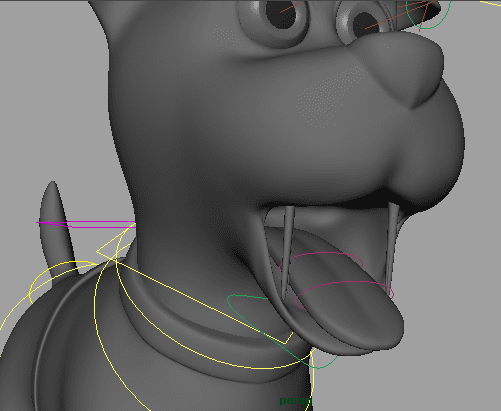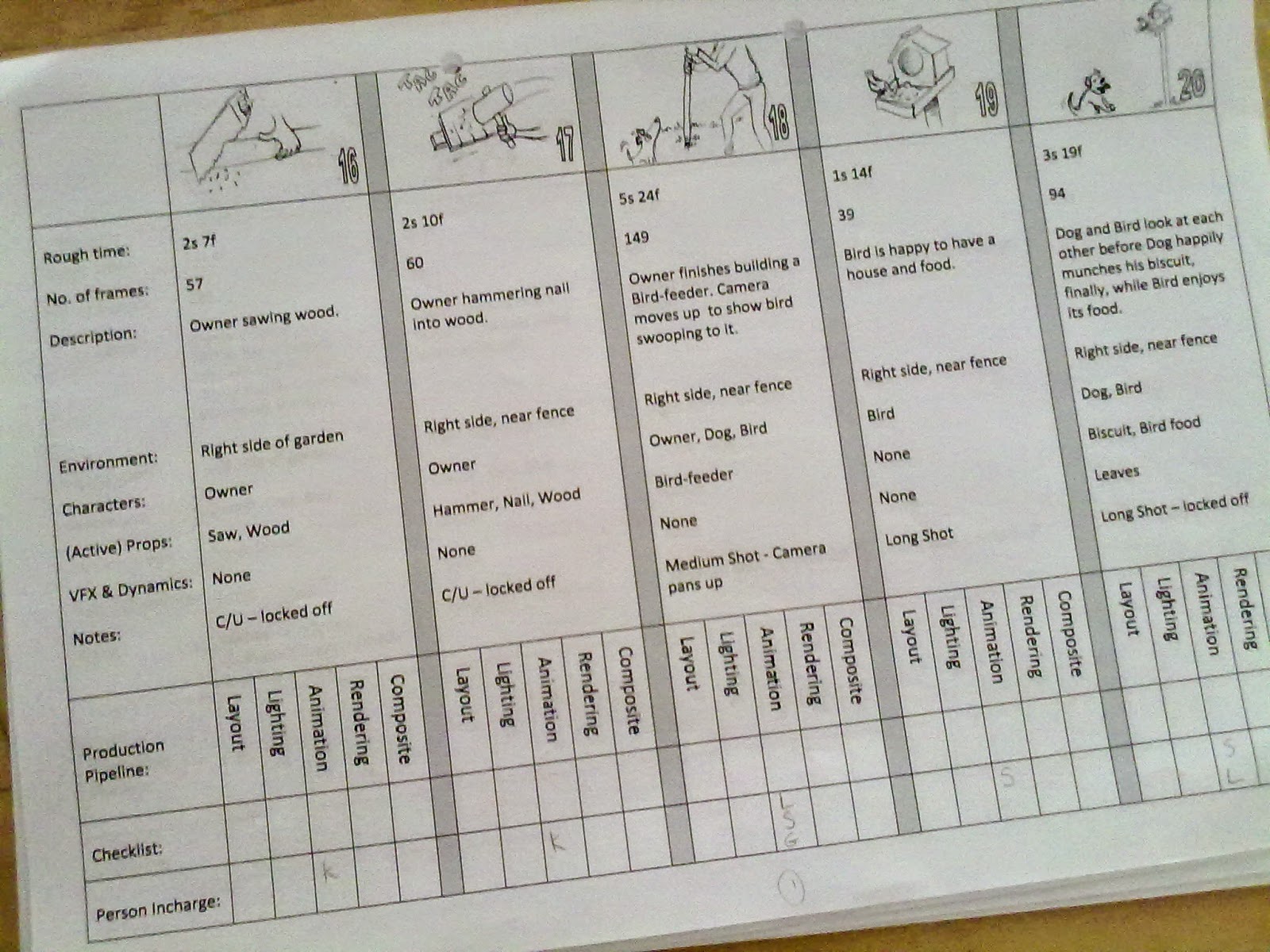Tidied up the Outliner as all the blendshapes had the previous file name before it due to being imported, then put all the blendshapes into a group in the Outliner. They are also grouped in the layers so that the blendshapes can be hidden:
Handed this file to Georgios to bind the rig to the model.
I then copied over the skin weights (using the same methods I used in last week's post).
Testing the scale with the blendshapes on - is it working?... Yes it's working! :D
The dog is officially ready for animating!!
Things I've learnt:
- To avoid problems applying and scaling with blendshapes - apply blendshapes before binding the rig to the model!
Tuesday 24th June
Updating parts of blog today.
Found and read through a pdf file on my laptop which I had from a while ago which explains what Animation Layers and some tips on how to use them.
Found a tutorial on Digital Tutors which talks through how to use Animation Layers:
http://www.digitaltutors.com/tutorial/3577-Animation-Layers-in-Maya
Created the background for the Animation Picker for the dog as I will be the main animator for this character. I've found using an Animation Picker to be a very useful tool for efficient animating, through using one in the animatic:
Wednesday 25th June
Finished creating the Animation Picker for the dog character today:
Using the animation picker will allow me to switch off the Nurbs curves controls whilst animating, which should make the animation clearer to view whilst working on it:
Drew out the blendshape expressions for the Human character, divided up into categories, which Georgios can use for reference for creating the blendshapes:
 |
| Expressions for the Dog Owner |
Also drew out what blends I would need for the Bird character which I will be starting to work on next:
Thursday 26th June
Started on the bird blendshapes today, experimented with some blends to add some movement to the feather on his head. Also created some blends to add some curl and stretch to his toes as there is no joint there to do that. Then I created a blend to try and fix the beak to allow it to close:
Looked over Sheng's textures for the environment:
- Think the textured characters should be imported into the textured environment to see how everything is looking.
- For the grass texture, we may have to turn the texture around in different camera shots so that the grass that is draw on is in the right direction.
- The grass is going to be made more green as the yellow is coming across too much in the renders.
- There might need to be some more variety (different texture maps) amongst the bushes and plants as they are all blending into each other at the moment. Drawing some rough leaves onto the bushes might help the look as well.
- A painted texture on the pumpkins may be needed as they will be in a C/U shot with the bird. The pumpkin vines might also work better in more of a green colour.
Also had a look over Georgios's rig for the Owner character:
- There's a few places where the weight painting needs fixed slightly - fingernails, feet, knee and ponytail.
- The waist control when used makes the top half go through her trousers. Discussed this with Georgio and both decided that the control isn't needed for what we need the character to do, so the control will be removed.
- Wrist controls need fixed as they are bending the fingers instead of the wrist.
Friday 27th June
Meeting with Sang:
Showed the concept art work to show how I would like the film to look as it's not quite looking as it should at the moment. Sang suggested simplifying the rendering and adding in more detail with the textures. maybe look in toon shader? Such as drawing lines on the textures to give everything the hand-painted 2D effect. Focus on the textures. This means the fence needs UV-mapped. I suggested UV-mapping one and then transferring the attributes as this is something I have learned to do before.
An example that might be relevant to us was suggested to view, an animation called Short Piece:
It is an example of 3D animation but rendered and textured to look 2D.
This let me to another example of 3D that is made to look like 2D, this is the making-of (link to original film):
Bet She'an - Making of from Bet She'an Team on Vimeo.
I was also reminded of the work on Disney's Paperman, 3D rendered to look 2D with the aid of adding sketchy lines on top of the animation:
He also advised to keep 'setting project' which should help with opening up files on a different computer to keep the textures linked.
If we aren't using mental ray, don't need to use Mia Material X Passes shaders.
Will probably be easier to use Lamberts for the look of the film we're trying to achieve.
Working on Bird Blendshapes continues, worked out which head feather blends to keep, fixed the close beak blend, and created a happy and sad mouth, plus an extreme wide mouth for when the bird quickly eats the biscuit: